12.20.2012
Drive Cleanup
I am impressed. I was having difficulty connecting my eSATA drive to windows 7. I found this program and it cleared out all old drive references from the registry. http://www.uwe-sieber.de/
Labels:
Drives
12.10.2012
SharePoint Log File Shrinking
Here is a real gem for recovering space taken up by log file growth. It is of course recommended that you back up any files first.
USE SharePoint_Config GO ALTER DATABASE SharePoint_Config SET RECOVERY SIMPLE DBCC SHRINKFILE(N'SharePoint_Config_log', 50) ALTER DATABASE SharePoint_Config SET RECOVERY FULL GO
Labels:
SharePoint,
SQL Server
12.03.2012
SharePoint 2010 - Setting Up Development Environment
Great whitepaper I found a while ago on setting this up:
https://docs.google.com/open?id=0B4-lBnIxXbzWSmw5MHNuSG1ieGc
https://docs.google.com/open?id=0B4-lBnIxXbzWSmw5MHNuSG1ieGc
Labels:
SharePoint
11.29.2012
Google+ to RSS
Here are some interesting services for creating RSS feeds of Google+ posts.
- http://plus-one-feed-generator.appspot.com/
- http://www.google-plus-rss.com/
- http://plusfeed.frosas.net/
- http://pipes.yahoo.com/pipes/
- http://gplusrss.com/ (Requires you to authorize account access)
- http://www.makeuseof.com/tag/ways-google-rss-feeds/
Labels:
Google,
Syndication
CloudCracker
Wow... now this is an interesting service, and scary.
https://www.cloudcracker.com/
https://www.cloudcracker.com/
Labels:
Networking,
Wireless
11.11.2012
Scheduled Test Print
This is a simple way to send a test print. Place this command in a scheduled task to prevent ink jet cartridges from drying up.
mspaint /p C:\Schedules\Printer\Google.jpg
mspaint /p C:\Schedules\Printer\Google.jpg
11.05.2012
Physical to Virtual Migration
Here are some useful tools and instructions for converting a physical windows machine to virtual. This example was used to convert a physical Windows 2003 server to a VHD, which was mounted on a Windows 2012 Hyper-V server.
- Run Disk2vhd utility from Microsoft. There are some nuances to this program:
A) Run the utility from an external drive not being converted.
B) Make sure to check the Virtual PC option. - Once the .vhd is created, create a new virtual machine and attach the .vhd. Start it up in Hyper-V.
If the "BOOTMGR is missing" (which is likely)... STOP. - Dismount the .vhd from Hyper-V at this point and use the following instructions and utilities. There are two options in these instructions for mounting the VHD. I use the process of just mounting the VHD as a drive. This can be done through Admin Tools --> Computer Management --> Disk Management --> Action --> Attach VHD.
A) http://xtralogic.com/testdisk_rebuild_bootsector.shtml
B) http://www.cgsecurity.org/wiki/TestDisk_Download - Once the BOOTMGR is fixed, recreate the Hyper-V virtual machine and attach the .vhd.
Make sure to add the hyper-v extensions/internals to the virtual machine under settings. - Start it up.You will now see multiple boot options, such as:
A) disk2vhd
B) Windows Server - Select the Windows Server boot option. You may only have 3 seconds to select this option.
- The server may go through many HAL upgrade processes. At some point early on, back up your boot.ini file. Then go into boot.ini and increase the timeout and remove the boot option line related to disk2vhd. http://support.microsoft.com/kb/323427
- If all goes well, you should start seeing drivers and hardware updating. Several restarts may be required.
- Once upgrading is completed, go into network properties and configure the IP address, gateway, etc. Confirm that you now have internet connectivity.
11.02.2012
10.26.2012
10.25.2012
SharePoint 2007 - Hiding Fields w/ Javascript
I actually found this solution to be a bit more elegant, and more compatible with browsers. Just use jQuery and target the ID of the field OR the attribute value.
=====================================
Making fields hidden should quite frankly be a built in feature of SharePoint. Here are two interesting tricks I found to modify the NewForm.aspx and EditForm.aspx pages, without opening up SharePoint Desinger.
1) Append this to the URL string. This will force the page edit option. &ToolPaneView=2
2) Add a Content Editor Web Part to the page.
3) Paste this javascript code into the web part.
Sources:
<script language="javascript" src="https://mysite.company.org/Code/JS/jQuery/jquery-1.8.2.min.js"></script>
<script language="javascript">
// ==================================================================
// JQUERY
// ==================================================================
$(function(){
//alert("test");
$("#ctl00_m_g_6a6807bc_96fc_43e6_bfe3_20b1971aadcc_ctl00_ctl04_ctl00_ctl00_ctl00_ctl04_ctl00_ctl00_TextField").prop("readonly",true);
$('input[title="Title"]').prop("readonly",true);
});
</script>
=====================================
Making fields hidden should quite frankly be a built in feature of SharePoint. Here are two interesting tricks I found to modify the NewForm.aspx and EditForm.aspx pages, without opening up SharePoint Desinger.
1) Append this to the URL string. This will force the page edit option. &ToolPaneView=2
2) Add a Content Editor Web Part to the page.
3) Paste this javascript code into the web part.
<script language="javascript" type="text/javascript">
_spBodyOnLoadFunctionNames.push("hideFields");
function findacontrol(FieldName) {
var arr = document.getElementsByTagName("!");
// get all comments
for (var i=0;i < arr.length; i++ )
{
// now match the field name
if (arr[i].innerHTML.indexOf(FieldName) > 0)
{ return arr[i]; }
}
}
function hideFields() {
var control = findacontrol("Title");
control.parentNode.parentNode.style.display="none";
}
</script>
Sources:
10.10.2012
10.08.2012
9.28.2012
Google Sites - Sitemap
This just proves I can learn something new every day. I never realized that google sites automatically creates a sitemap feed.
If you created your site using Google Apps, your Sitemap URL is:
If you created your site using Google Apps, your Sitemap URL is:
http://sites.google.com/a/(your domain)/(site name)/system/feeds/sitemapIf your site is located at http://sites.google.com/yoursite, your Sitemap URL is:
http://sites.google.com/site/(site name)/system/feeds/sitemap
Labels:
Google Sites
9.26.2012
SharePoint 2010 - PowerShell ISE
Run this script to add snap-in automatically to ISE when it starts up.
Run this script to perform a quick user audit.
Run this script to dump a user audit to a file.
if (!(test-path $profile )) { new-item -type file -path $profile -force } $cmd = 'if((Get-PSSnapin | Where-Object {$_.Name -eq "Microsoft.SharePoint.PowerShell"}) -eq $null) { Add-PSSnapIn "Microsoft.SharePoint.Powershell" }' out-file -FilePath $profile -InputObject $cmd -Append
Run this script to perform a quick user audit.
$site = Get-SPSite http://yourservername/sites/yoursitecollection
$groups = $site.RootWeb.sitegroups
foreach ($grp in $groups) {"Group: " + $grp.name; foreach ($user in $grp.users) {" User: " + $user.name} }
$site.Dispose()
Run this script to dump a user audit to a file.
$siteUrl = "http://yourservername/sites/yoursitecollection"
$web = Get-SPWeb $siteUrl
@(foreach ($group in $web.SiteGroups) {
foreach($user in $group.Users) {
$usergroup = New-Object System.Object
$usergroup | Add-Member -type NoteProperty -name GroupName -value $group.Name
$usergroup | Add-Member -type NoteProperty -name UserName -value $user.Name
Write-Output $usergroup
}
}) | Export-Csv c:\userlist.csv -NoTypeInformation
Labels:
SharePoint
9.14.2012
9.13.2012
SharePoint 2010 - Language Packs
A couple of articles explaining the installation process:
Labels:
SharePoint
9.11.2012
SharePoint 2010 - STSADM Shortcut
Here is an article for instructions on how to set up this shortcut:
- Create a shortcut on your desktop to cmd.exe (it's here: %SystemRoot%\system32\cmd.exe)
- Right-Click on the shortcut and select Properties so you can go edit them (our stuff is on Shortcut Tab)
- Change the Target to: %SystemRoot%\system32\cmd.exe /K stsadm.exe -help
- Change the Start in to: "C:\Program Files\Common Files\Microsoft Shared\web server extensions\14\BIN\"
- Click Change Icon, and browse to stsadm to select it: C:\Program Files\Common Files\Microsoft Shared\web server extensions\14\BIN\stsadm.exe
- Click OK until all of your windows are closed.
- Rename your shortcut to stsadm
Labels:
SharePoint
SharePoint 2010 - 5586 - 'proc_UpdateStatisticsNVP'.
This fix was used to attempt to correct the 5586 missing proc_UpdateStatisticsMVP
http://blog.scuzz.ca/?p=66
The two databases that need updating are:
- SharePoint_Config
- WSS_Search
This microsoft article basically says to ignore:
http://support.microsoft.com/kb/2635071
http://blog.scuzz.ca/?p=66
The two databases that need updating are:
- SharePoint_Config
- WSS_Search
This microsoft article basically says to ignore:
http://support.microsoft.com/kb/2635071
Labels:
SharePoint
9.07.2012
SharePoint Colored Calendars
Some great resources for color coding calendars in sharepoint.
- https://store.bamboosolutions.com/p-31-calendar-plus-web-part.aspx
- http://www.kwizcom.com/sharepoint-add-ons/sharepoint-calendar-plus-web-part/overview/
- http://techtrainingnotes.blogspot.com/2008/11/sharepoint-color-coded-calendars.html
- http://www.orbitone.com/en/blog/archive/2010/10/25/calendar-colour-coding-in-sharepoint.aspx
- http://techtrainingnotes.blogspot.com/2008/11/sharepoint-color-coded-calendars.html
- http://www.w3schools.com/html/html_colornames.asp
Labels:
SharePoint
9.05.2012
SharePoint 2010 Install Errors
Great article documented the common errors I have seen with SharePoint 2010 installation.
http://globaljosh.wordpress.com/
http://globaljosh.wordpress.com/
Subscribe to:
Posts (Atom)