- Add this query parameter to the URL string. (Documentation)
https://intranet.mysite.org/FormLibrary/Forms/template.xsn?OpenIn=Browser - Using powershell to force the settings on the library:
http://technet.microsoft.com/en-us/library/ff805082(v=office.14).aspx
Set-SPInfoPathFormsService -AllowUserFormBrowserRendering $true
1.29.2014
SharePoint 2010 - InfoPath - Web Browser Settings
There is a glitch in the form rendering processes. Even with all the apparent settings set correctly in Central Admin and in the Form Library itself, the form still tries to open in the client filler application. There are some workarounds.
1.16.2014
SharePoint 2010 - Permissions on Views
Here are two excellent articles regarding specialized permissions on list views:
Labels:
SharePoint
1.10.2014
Powershell - Transferring Files from Server to Server
This is a nice little trick to get powershell to transfer files from one server directly without using domain admin credentials, or setting up an intermediary share directory. The credentials here are for the destination server. This creates a temporary network shared drive on the source server, transfers the file, then removes the shared directory.
$DriveUsername = "SERVER\USERNAME" $DrivePassword = "PASSWORD" $LocalFile = "C:\DIRECTORY\FILENAME.csv" $Drive = "T:" $RemoteFile = "$Drive\FILENAME.csv" $UNC = "\\10.10.10.10\C$\DIRECTORY" $net = new-object -ComObject WScript.Network $net.MapNetworkDrive($Drive, $UNC, $false, $DriveUsername, $DrivePassword) Copy-Item $LocalFile $RemoteFile $net.removenetworkdrive($Drive)
Labels:
Powershell
Subscribe to:
Posts (Atom)