http://social.technet.microsoft.com/Forums/windowsserver/en-US/6a1abda4-0628-43b5-8e08-492220cbae7b/how-best-to-return-an-active-directory-computers-ip-address
http://technet.microsoft.com/en-us/library/hh849958.aspx
http://technet.microsoft.com/en-us/library/ee617195.aspx
http://technet.microsoft.com/en-us/library/dd378937(WS.10).aspx
http://technet.microsoft.com/en-us/library/ee449475(WS.10).aspx
http://blogs.technet.com/b/askds/archive/2009/08/27/the-ad-recycle-bin-understanding-implementing-best-practices-and-troubleshooting.aspx
http://technet.microsoft.com/en-us/library/dd378937(v=ws.10).aspx
http://community.spiceworks.com/topic/269471-how-to-enable-active-directory-module-for-windows-powershell-via-script
http://technet.microsoft.com/en-us/library/ee617192.aspx
http://blogs.technet.com/b/askds/archive/2010/02/04/inventorying-computers-with-ad-powershell.aspx
=====================
Get-ADComputer -Filter * -Property * | Select-Object Name,OperatingSystem,OperatingSystemServicePack,OperatingSystemVersion,IPv4Address | Export-CSV c:\AllComputerObjects.csv -NoTypeInformation -Encoding UTF8
Get-ADComputer -Filter * -Property * | Select-Object * | Export-CSV c:\AllComputerObjects.csv -NoTypeInformation -Encoding UTF8